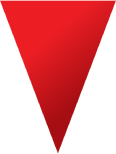
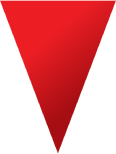
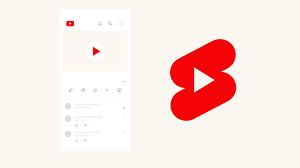
Did you know that every minute, 694 hours of video are streamed on YouTube? Additionally, 40% of shoppers worldwide have purchased a product they discovered on YouTube. As the world’s most popular video streaming site, YouTube is an excellent platform for advertising campaigns. The site offers a variety of ad formats, including video ads, display ads, and Shorts ads. Shorts ads are video advertisements that appear between videos on YouTube’s short-form video channel, YouTube Shorts. This blog post will explore how you can use YouTube Shorts advertising to increase sales and revenue for your business. Keep reading to learn more!
Shorts ads on YouTube are video advertisements that appear between videos on the Shorts platform. Shorts are vertical videos that last for no more than 60 seconds. In an effort to compete with TikTok and offer more short-form video content, YouTube introduced Shorts, which allows users to scroll through and watch short videos in a single feed. As users view content, advertisements occasionally appear between videos as they scroll.
Running a YouTube Shorts advertising campaign can help you sell more of your products or services in several ways. Firstly, it can increase your reach and awareness, as YouTube Shorts receives an average of over 15 billion daily views. This means that launching an ad campaign on the platform can help you reach a larger portion of your target audience and increase your brand’s visibility. Secondly, YouTube Shorts ads can provide quick results by getting your advertisements in front of billions of people, leading to more clicks, website visits, and purchases. Finally, the platform also offers audience targeting features, allowing you to launch highly targeted ad campaigns based on demographics and even retargeting campaigns to show your ads to people who have previously visited your website.
Here’s how to launch a YouTube Shorts advertising campaign in nine easy steps:
To launch ads on YouTube Shorts, you’ll need to log in to your Google Ads account, as YouTube ads are run through the Google Ads platform. If you don’t have an account, you’ll need to create one.
After logging in to your Google Ads account, navigate to the All Campaigns section and click on the plus icon to create a new campaign.
After starting a new ad campaign, you’ll need to select the type of campaign you want to create. To create a YouTube Shorts ad, choose the Video option from the list of available campaign types.
After starting a new ad campaign, you’ll need to select your campaign goal. There are several goal options to choose from, including leads, web traffic, and brand awareness, among others. If you don’t want to select a specific goal, you can choose the Create a Campaign Without a Goal option.
The next step in launching a YouTube Shorts ad campaign is to configure your campaign details. This includes selecting a name for your campaign, setting a budget, and choosing a start and end date.
After setting up your campaign details, you can choose the location where your ads will be displayed. To display your ads in YouTube Shorts, you’ll need to select the YouTube Videos option as the location for your ads.
The next step in launching a YouTube Shorts ad campaign is to choose your bidding type. There are several options available, including:
· Cost-per-view (CPV), where you pay when someone views your video ad.
· Cost-per-acquisition (CPA), where you pay when someone performs a specific action, such as clicking on your video ad.
· Cost-per-mille (CPM), where you pay for every thousand impressions your ad receives.
The next step in launching a YouTube Shorts ad campaign is to select your target audience. YouTube offers advertisers a range of useful audience targeting features to help ensure that your ads are displayed to the people most likely to purchase your products or services. You can choose from a variety of demographic options, such as gender, age, location, and more, to target your ads to the right audience.
Adding your media to your campaign is one of the most important steps in launching a YouTube Shorts ad. Your media is the video that your audience will see when your ad plays. To add your media, you’ll first need to upload your video to YouTube. Then, you can either search for your video on YouTube or paste its URL to select it for your ad campaign.
The final step in launching your YouTube Shorts ad campaign is to set up your ads. This involves selecting your ad type, ad URL, call to action (CTA), and other details. Once you’ve completed these steps, you’re ready to launch your ad!
Are you wondering about the future of Shorts ads? YouTube recently announced that Shorts will be eligible for monetization starting in early 2023, meaning that Shorts creators will receive 45% of the ad revenue generated from their content. This means that if you’re a Shorts creator and part of the YouTube Partner Program, you’ll be able to earn revenue from Shorts ads in 2023. For advertisers, this update means that more creators will be motivated to create Shorts, leading to an increase in demand for short-form content and more users watching their favorite creators’ videos on Shorts. As a result, YouTube Shorts is likely to grow in popularity, with more creators and users uploading and streaming content on the platform. This presents an opportunity for advertisers to launch ads that can increase their brand awareness and reach a larger portion of their target audience, ultimately leading to more sales for their business.
Creating and managing a successful YouTube Shorts ad campaign that generates revenue and a high return on ad spend (ROAS) for your business can be challenging. If you need assistance optimizing your campaign for better results or are unsure how to get started, our advertising agency can help.
VOILA is a digital marketing agency that specializes in helping businesses maximize their revenue through effective advertising on YouTube. To learn more about how our YouTube advertising services can help your business reach new heights, contact us today.